Date Picker

The Date Picker is found in the Environments Module. When an area of the picker is clicked, the dates for the listed month will display in the calendar format below the picker. It will allow the selection of the current day or any day in the past. Days in the future will not be allowed to be selected. (see image below)
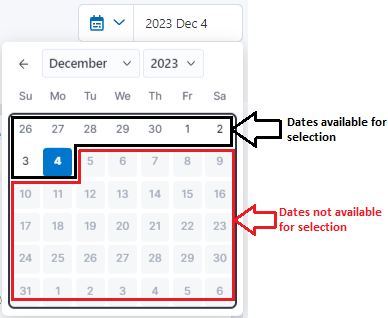
When clicking the month (December in the image displayed above), a list of all the months will appear. The desired month may be selected, displaying that month's calendar of dates allowing the selection of the desired date.
When clicking the year, if the past year still contains data that can be accessed, it will display the previous year for selection.
The Overview screen displays data for the previous 7 days from the selected date. By choosing a date in the past, the data displayed will change to reflect the previous 7 days.
The Hosts, Instances, Database screens will display data for the date selected, they do not use a time range.