The Database dashboards provide a comprehensive suite of tools for analyzing diagnostic metrics, crucial for assessing workload activity and overall database health. These dashboards empower users with the following capabilities:
-
Environment Analysis: Offer a top-down view of your database environment, allowing you the option to select specific instances for in-depth performance analysis. This feature helps identify broader trends and pinpoint areas requiring optimization.
-
Resource-Intensive Query Identification: Leverage our proprietary Efficiency scoring to swiftly identify queries that consume the most resources and incur the highest costs within your SQL Server environment. This feature facilitates targeted performance tuning and effective resource management.
-
FinOps Breakdown: Provide insights into the financial impact of SQL code execution by identifying resource-intensive queries. This feature facilitates better resource allocation and cost management, helping to optimize operational expenses.
-
Cost of Code Analysis:WISdom provides a unique FinOps feature that allows you to view the cost of individual SQL queries based on the assigned costs of server, storage, and SQL licensing. This cost can be analyzed from multiple perspectives to better understand the true financial impact of the code.
-
Issue Investigation: Allow users to drill down into specific performance issues, such as blocking or deadlocks, by navigating through various screens. This detailed investigation helps in swiftly identify patterns leading to and involved in potential performance bottlenecks.
Together, these features form a robust toolset for measuring and determining workload activity and health, enabling data-driven decision-making and proactive performance management.
The Database dashboards include:
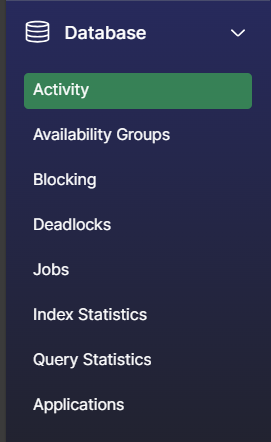
Activity
Availability Groups
Blocking
Deadlocks
Jobs
Index Statistics
Query Statistics
Applications