The Tags screen allows users to create and edit Tags for use throughout WISdom. Tags enable powerful filtering options on many screens.
Tag Management
The Tag Management card shows WISdom's default Tag Groups like the [Tier of Service] and [Environment] as well as user-created Tag Groups. They are arranged alphabetically and can be searched using the magnifying glass icon at the top-right corner of the card. A Tag Group is the Key in a Key-Value pair (Tag) and can have multiple values defined. Both Key and Value have a 512 character maximum size. Tag Groups in brackets are system generated but can be edited or deleted as desired.
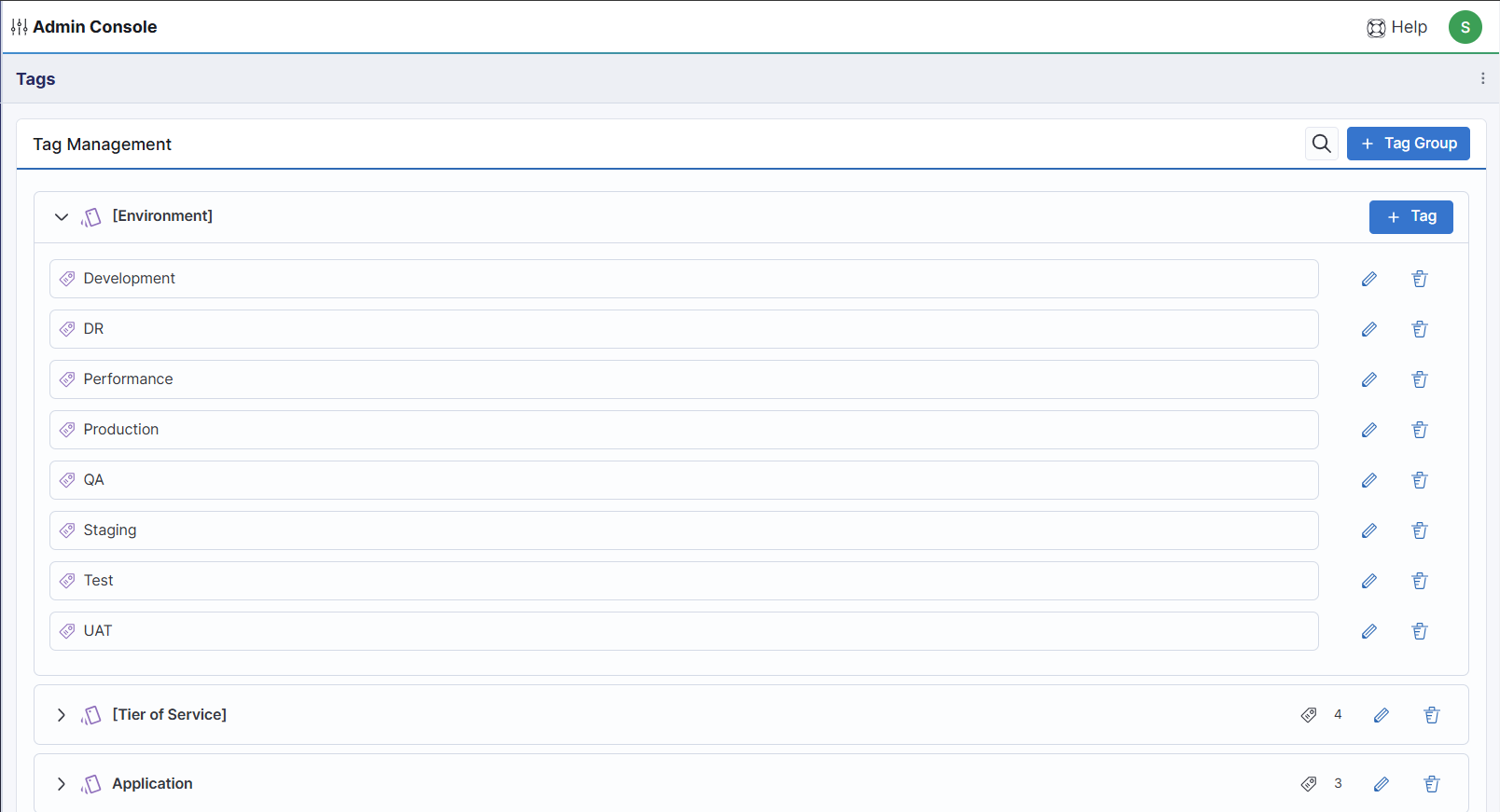
- Clicking > on the left-hand edge of each Tag Group will expand it to view/edit the Tags defined within.
- Each Tag Group and Tag will have a Pencil icon (Edit) and a Trash Can icon (Delete) at the end of the row.
- The blue [+ Tag Group] button at the top-right corner of the Tag Management card will create a new blank Tag Group at the bottom of the list.
- Tags can be associated with Hosts, Instances, or Databases in the Inventory module.